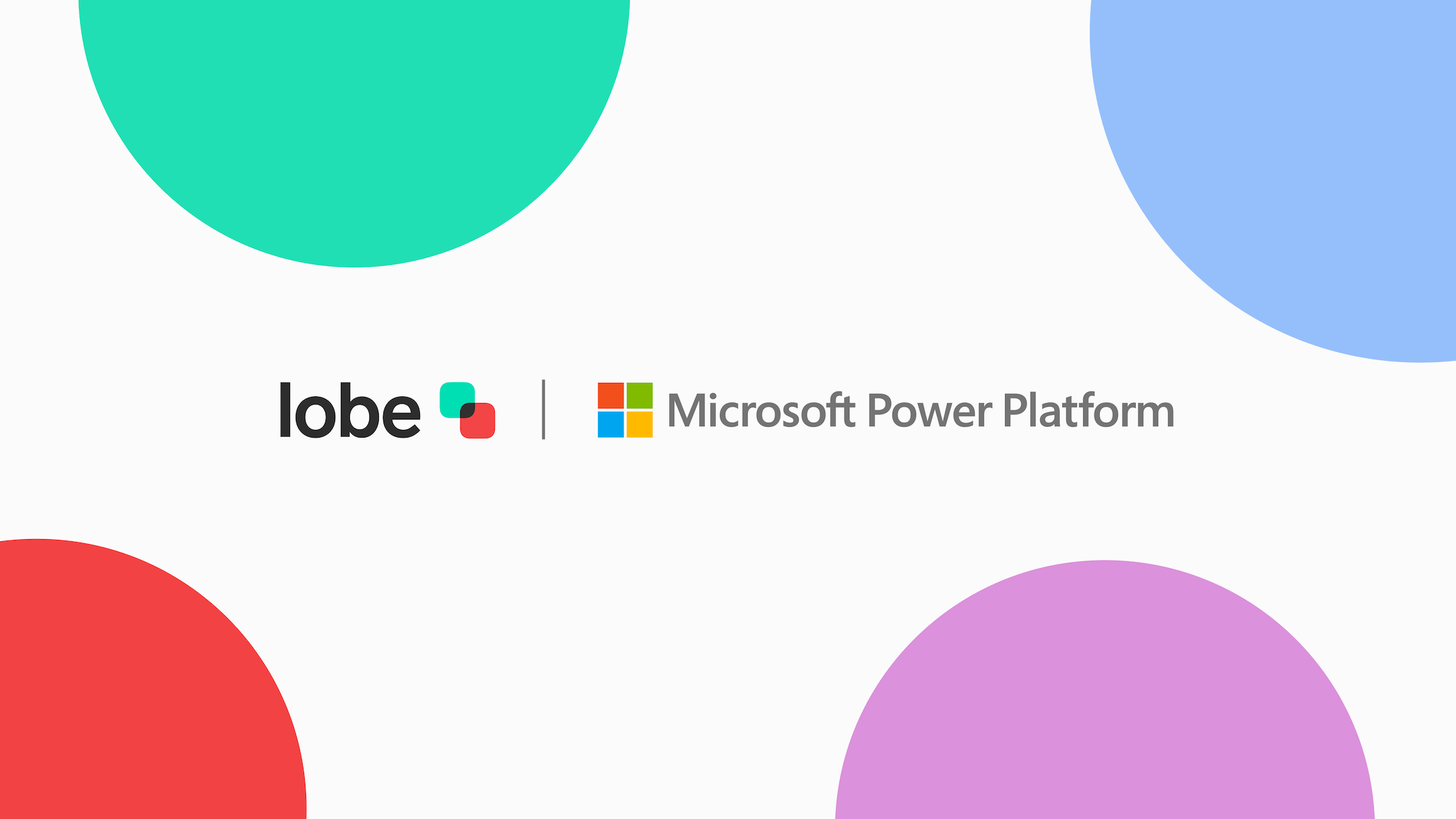Today we are excited to announce a new integration with Microsoft Power Platform. Lobe makes machine learning simple and understandable. By integrating with the Power Platform, you can now use your machine learning models virtually anywhere in an app or automation flow without having to write code.
With Lobe 0.10, you can now export your Lobe model to Power Platform and use it in Power Apps and Power Automate, enabling you to build no/low-code applications and automation workflows within minutes. This is a major step forward to solving problems with machine learning end-to-end. Let's dive into the details.
Export to Power Platform
Our goal is to make it easier for you to put your machine learning models to work. We helped makers and developers with our prior updates that included the GitHub starter projects and the machine learning kit with Adafruit. But these still required some level of programming skills to finish a project. So, we asked ourselves, how could we make the end-to-end experience of building software using machine learning as easy as possible?
This is exactly why we integrated with Power Platform, Microsoft's no/low-code platform to build software for businesses. You can now export your model to Power Platform from the Export tab in Lobe.
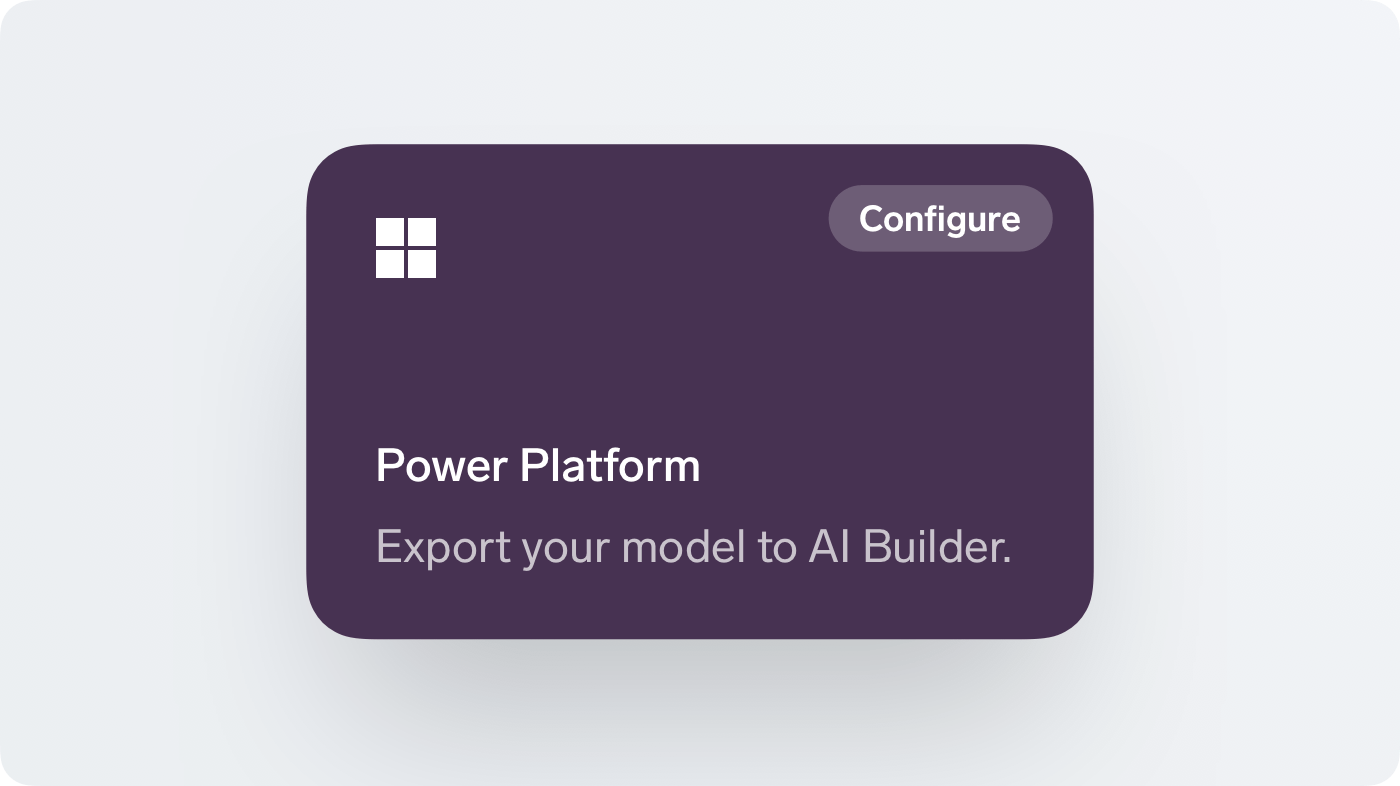
First click "Configure" to sign in with your work or school account. You can pick a name for your model and choose the development environment. When you export your model Lobe will automatically upload it to AI Builder, the home for AI models in Power Platform.
After your model is uploaded to AI Builder, you can build apps in Power Apps or automation flows in Power Automate.
Build apps with Power Apps
Power Apps is Microsoft's low/no-code app development platform. It provides your business a shared place to build apps that can run on the web and mobile devices. Power Apps eases users into app development with a simple interface so every business user or pro developer can use it to build custom apps.
In Power Apps you can integrate your Lobe model into your app to make it more intelligent. Create an app to classify difficult-to-identify products or parts in a factory. Or create an app to verify that employees at a workplace are properly wearing masks. Or create an app to take a picture of a completed job and automatically determine whether it has been completed. Any app that involves collecting or reviewing images can benefit from image classification to automatically classify or detect things.
Customers today are using Lobe in Power Apps to make their business apps more intelligent. Learn more about Power Apps and how to get started here.
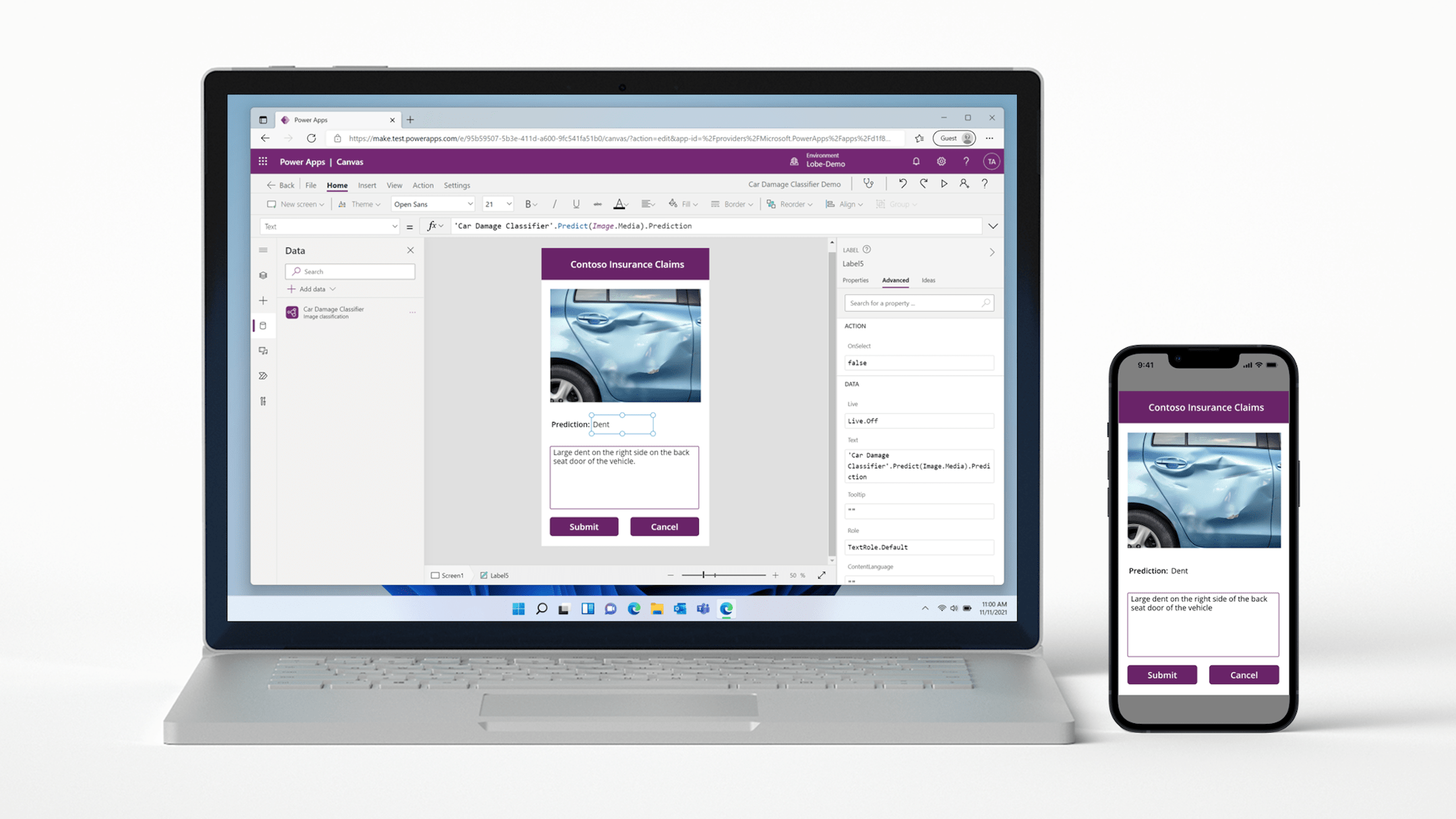
Build automations with Power Automate
Power Automate is Microsoft's low/no-code platform for automating repetitive business processes and tasks such as communication, data collection and processing, and decision approvals. It lets users create workflows with over 500 connectors to services like Microsoft 365, Outlook, OneDrive, Gmail, Twitter, Salesforce, and more. Power Automate used to be called Microsoft Flow and is similar to tools like IFTTT and Zapier.
In Power Automate, you can integrate your Lobe model into your flow to make it more intelligent. Create a flow that takes a picture from a camera when it detects motion on a manufacturing floor, classify whether an employee is wearing a helmet, and notify you if there is a safety issue. Or automatically classify images uploaded to SharePoint and sort the images into folders based on the content when dealing with hundreds or thousands of images. Or automatically flag emails that contain images with explicit content.
Customers today are using Lobe in Power Automate to infuse intelligence into automation flows for their business. Learn more about Power Automate and how to get started here.
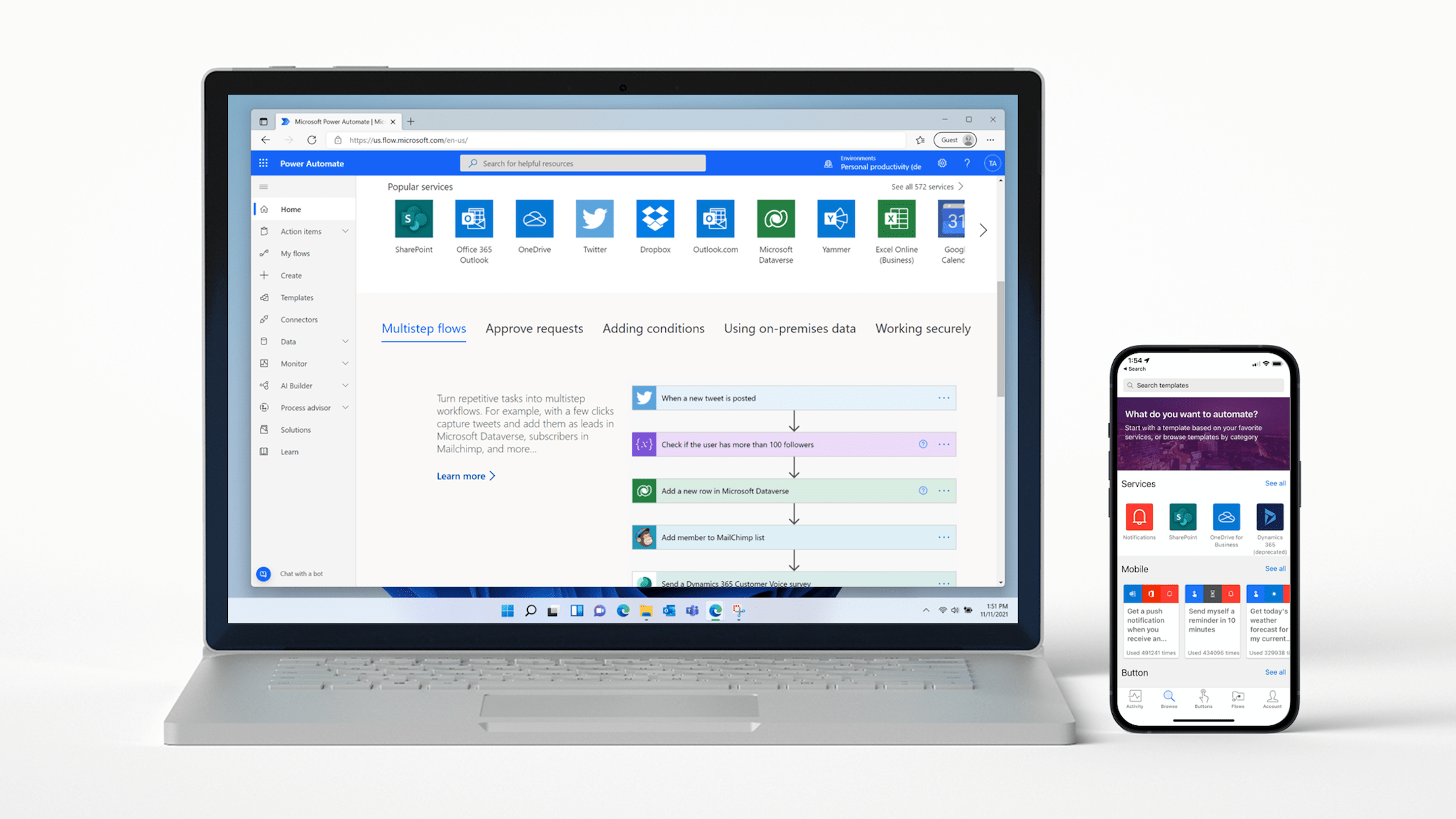
Get started today
We believe that this new version of Lobe gets us a step closer to our mission of empowering anybody to solve problems with machine learning. The next step is getting started with Power Apps and Power Automate.
Your workplace or school may already give you access to the Power Platform. Try logging into Power Apps and Power Automate with your work or school account.
If your work or school does not have access to Power Apps or Power Automate, you can talk to your company administrator to get access. You can also start a one-month trial of a Microsoft 365 Business Standard account and start a free trial of Power Apps and Power Automate. There's also a free developer plan that lets you build and test Power Apps for free.
Once you're signed into Power Apps or Power Automate, read our documentation on how to use your Lobe model in apps and automations.
Like Lobe, the integration with Power Platform is in preview and we'd love to hear your feedback. Download the latest version of Lobe for free to get started on your machine learning model today. And join the community to share your feedback and see what others are building.