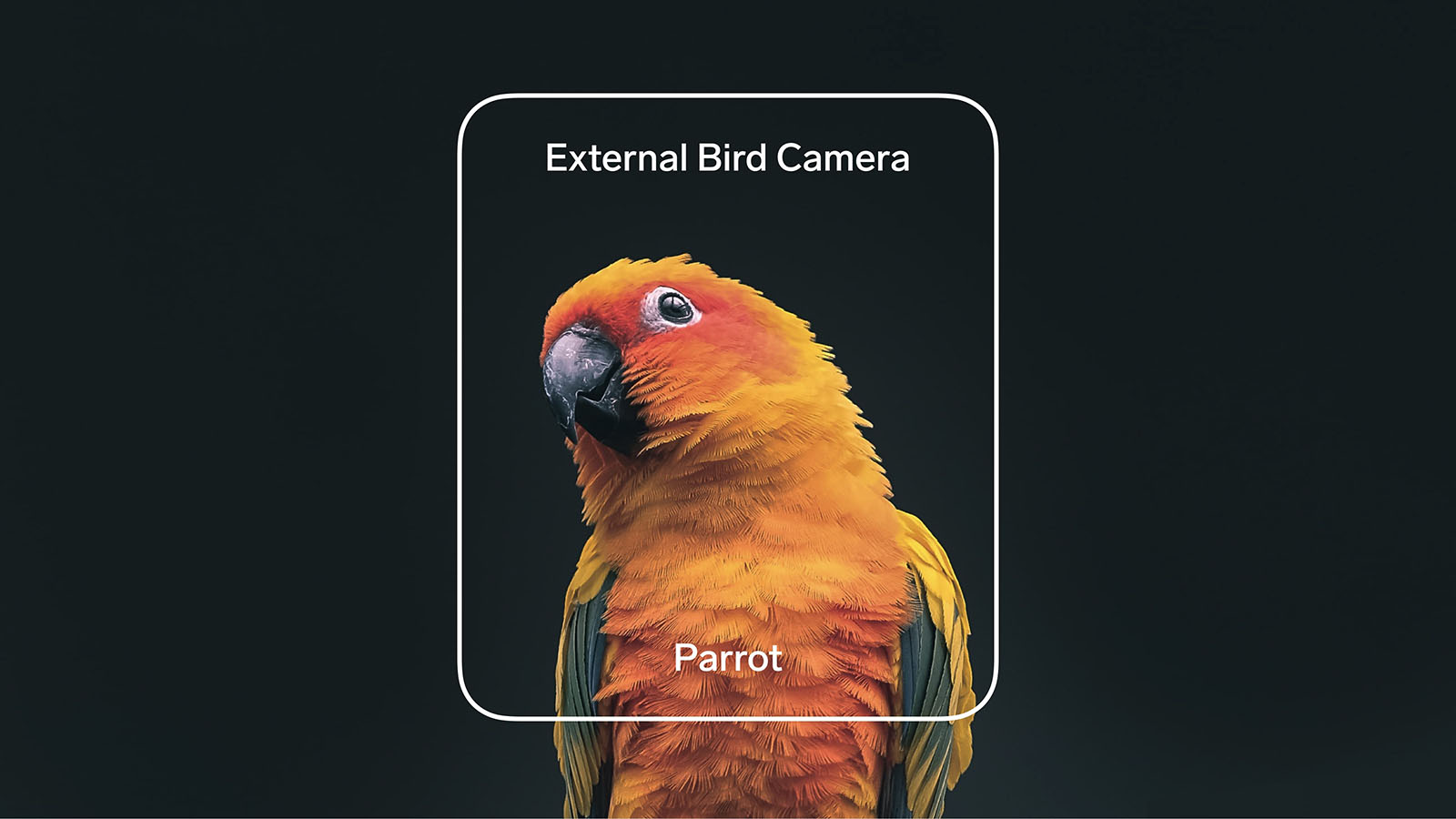The first step in building a machine learning model is collecting and labeling images, which is generally a tedious task in typical machine learning tools. However, Lobe makes it easy with the built-in webcam, which lets you collect bursts of images and label them in an instant, allowing you to build a machine learning model in under 10 minutes. If you already have images, you can label them in Lobe or import full datasets and let Lobe label them for you.
In the new Lobe update, we took this a step further by enabling camera selection right inside of Lobe, so you can get all the flexibility of our tools with the convenience of your camera. To take advantage of that, just plug in an external or virtual camera to your computer, and Lobe will automatically recognize it for you.
When you are ready to try out your model, you can use the same camera in the Play tab, which allows you to test your model with the same types of images used to train your model.
Endless Possibilities
From scientists to everyday users, camera selection opens a whole new range of possibilities when building and testing your machine learning models. Instead of collecting, organizing, and importing your images separately, you can just plug in your camera and Lobe will instantly recognize it, so you can start taking pictures and labeling them right inside of Lobe.
Camera selection is born out of the necessity to expand the realm of possibilities of models you can create with Lobe. In this new update, you’ll be able to do things like create a dataset using a USB microscope connected to your computer, create a model using an indoor camera to track when your pet eats food, or to detect different star constellations when using a telescope. You can also get that perfect shot of the outdoors with your digital camera and even use a camera connected to a drone.

When designing this feature, one of our big inspirations was Ashish, a bird enthusiast that had a project in mind—to build a machine learning model that would allow him to classify different birds visiting his backyard birdfeeder. Before this update, Ashish had to collect and organize his images prior to importing them to Lobe, making the process tedious. Camera selection removes all that complexity, making it seamless to collect and label your images as well as testing your model.
Camera Selection
Selecting a new camera source should feel natural and intuitive to the whole Lobe interface, which does not have many controls or settings. To accomplish that and to be able to have enough flexibility in the future, we needed to find a familiar spot for the control and have an interaction that would feel at home.
Hovering over the button in the top right corner reveals all your camera sources and lets you select them, allowing you to use the same familiar interface of Lobe, this time with a brand-new camera. This new update also introduces flipping, so importing becomes less opinionated while granting you with more flexibility.
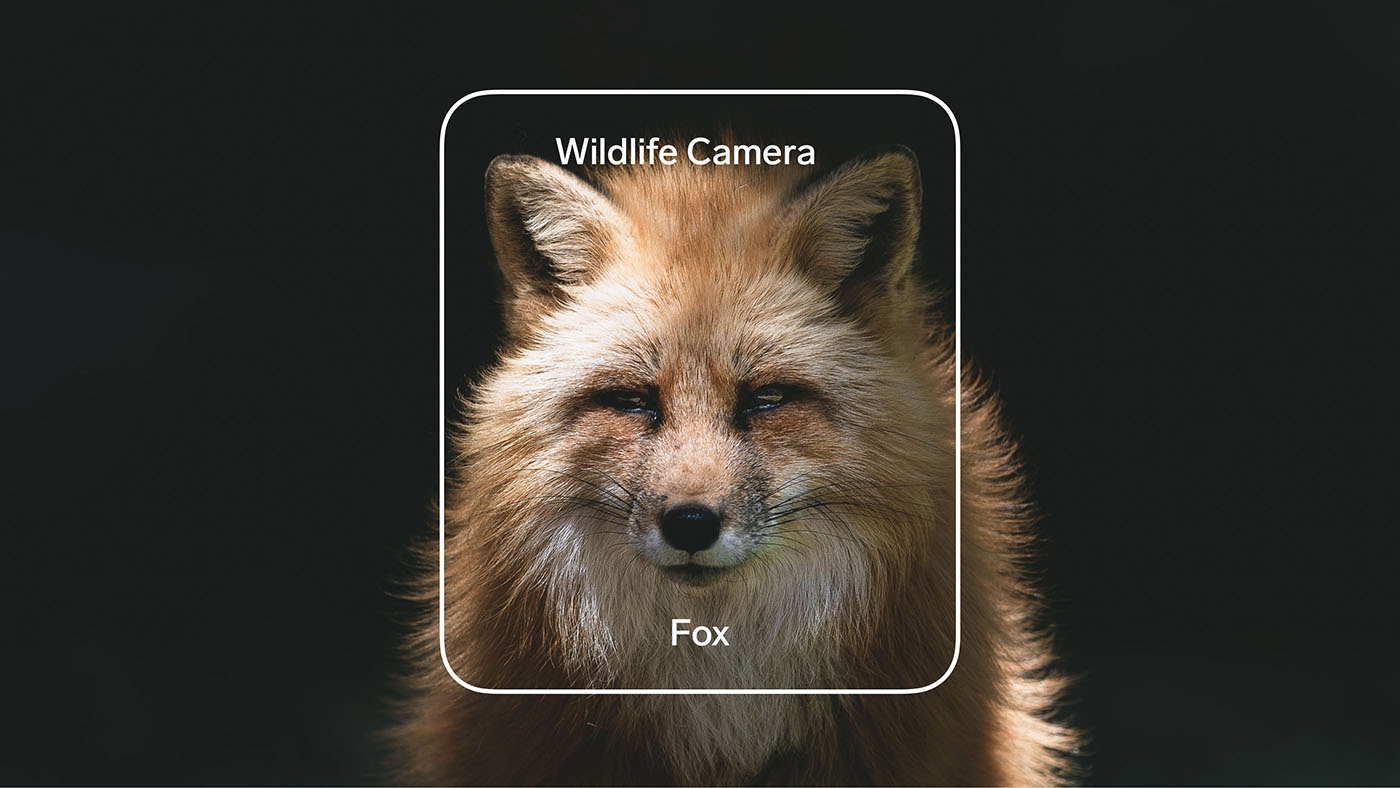
Training a Model
We’ve made sure camera selection feels at home in the new update and is instantly recognizable, so you can connect any camera to your computer and start training your machine learning models with them. We think this will help spark the creativity that will let you solve problems with machine learning.
To learn more about the new Lobe update, which includes other improvements, bug fixes, and adjustments that streamline the experience of building a model even more, read our post.
We can’t wait to see what you do with this new version of Lobe. Download it for free to get started on your machine learning model today. And join the community to share your feedback and see what others are building.